
Introduction
The phrase "Winter is coming…” became famous in a television series, and to help us this coming winter, Salesforce brought us a series of news that will make us more productive and bring greater value to our customers. Now let's take a look at some of the new features:
Sales Cloud
Greater personalization of Collaborative Forecasting insights
You can now add more customization to Forecasting by adding up to five calculated columns per forecast type, allowing you to use custom columns for metrics. You can show, hide, and reorder most standard and custom columns on the forecasts page.

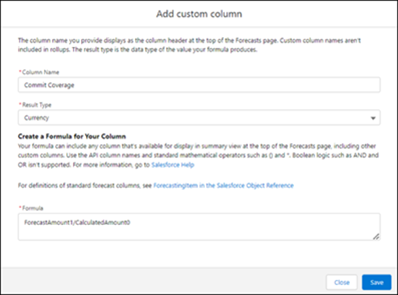
Another new possibility is the ability to filter the Forecasting information using the opportunity fields (numbers, currency and picklists) up to a maximum of 3 conditions, thus reducing the universe of information to focus on the analysis.
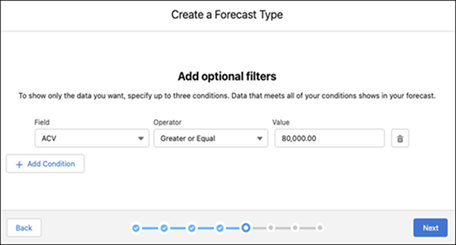
Improvements have also been made to the visualization and navigation of the Forecasting page, showing a progress bar next to the quota percentages.
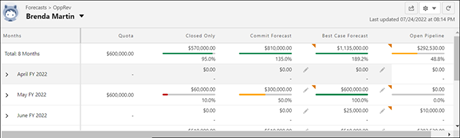
Currently, when forecast values are changed and/or adjusted, the information is shown in 2 separate pop-ups, from now on this information will be shown in a single pop-up in a more centralized view of the changes.
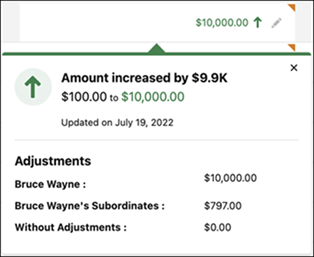
Another of the improvements related to the adjustments is the possibility to add notes with a maximum size of 255 characters, which in the previous version was limited to 140 characters.
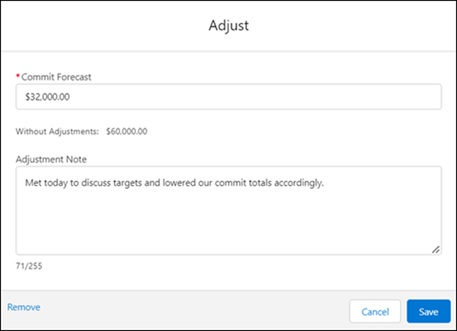
The mobile app also got some new changes allowing to use Forecast types that are grouped by territory hierarchy. Something that was only possible in the web version.
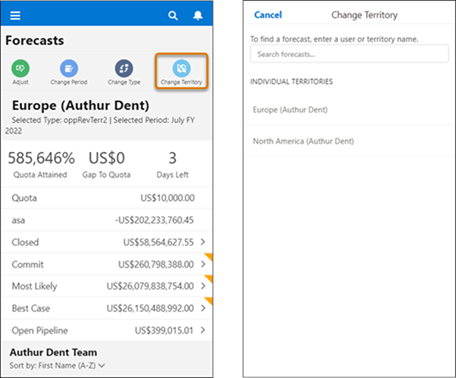
Greater customization of pages through Dynamic Forms
Through the use of Dynamic Forms it is possible to create more flexible Record Pages for Accounts (including Individual Accounts), Contacts and Opportunities. Using the Lightning App Builder, you can add field sections and individual fields without having to work in the Page Layout editor. You can configure sections and fields like the rest of the page components, taking advantage of visibility rules to show users only what they need.
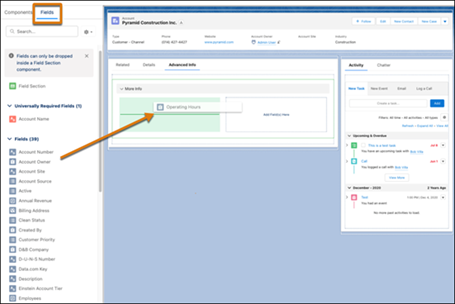
Productivity Features
One of the big news is the introduction of the To Do List, which is now available in the Utility Bar and allows you to organize tasks in a single view. It is possible to assign labels to each of the tasks in order to manage and prioritize each one of them.
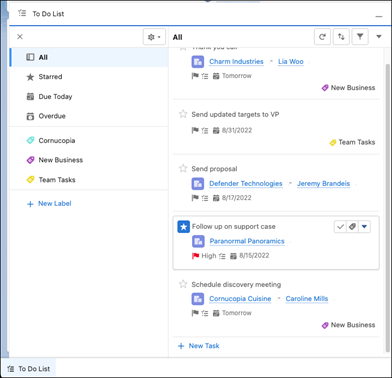
The main tool to create automatisms in Salesforce receives with each release even more functionality, becoming more and more complete. In this release, Salesforce includes the possibility of using Cut & Paste in the construction of Flows, which makes it much easier when we have similar steps.
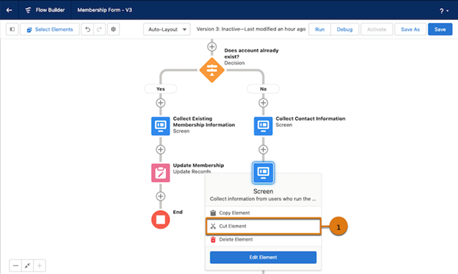
Another very useful feature is that it is now possible to directly update records related to the record that triggers a triggered record Flow.

Sales Cloud for Slack
Another novelty is the Sales Cloud app for Slack, which for Slack and Sales Cloud users can translate into an extra productivity gain due to the features offered, such as:
- View and update Leads, Accounts, Contacts, and Opportunities.
- View and manage the sales pipeline
- Get notifications in Slack when a close date approaches or an opportunity has not had any updates in recent times
- Use flow Builder to create automatisms that invoke Slack actions such as: creating a new channel when an Opportunity is created above a certain value.
Service Cloud
Troubleshooting and Incidents Using Swarming
Swarming with the power of Service Cloud gives service organizations the tools they need to collaborate at scale with experts, resolve customer issues, and report on Swarming engagement and impact.
Tackle customer issues as a team directly from Slack with the Service app Cloud for Slack. Reducing your time- to- swarm with an improved Swarming configuration page. To save time, agents can add multiple Swarm members at the same time, close Swarms automatically, and update Swarm record names.
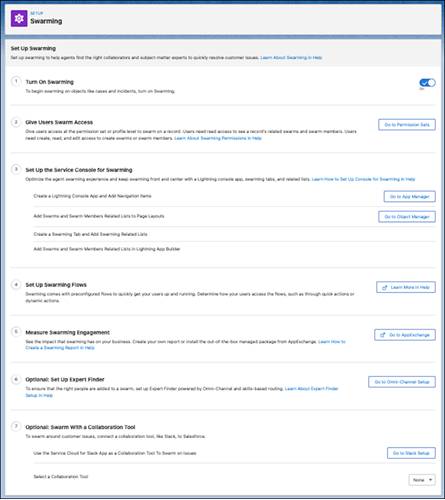
Swarming gives agents the tools they need to engage other experts and transparently record collaboration, participation, and ownership. So your customer support team can collaborate with others to turn a new or complex issue into a closed case or incident. Agents save time and increase customer satisfaction by eliminating the need for a tiered and inefficient service model.
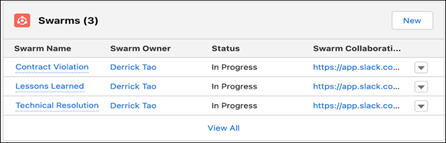
Improvements in Case Management
Case management also offers new features allowing you to create cases from emails and assign them to the right agents with an Omni - Channel flow. What in previous versions was only possible in record- triggered flows.
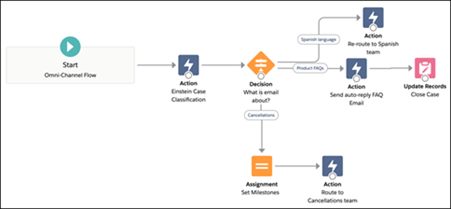
Another of the Email-to-Case improvements concerns the use of the email header to establish the correspondence between the email and the respective case, instead of the traditional Reference Id.
It is also now possible to configure a default no - reply email address, as a system email for email notifications.
Optimizations were also made to avoid the potential duplication of cases generated from Microsoft Outlook, as well as the removal of duplicate and redundant attachments, such as email signatures, saving storage space.
Omnichannel Routing
With this release, routing management becomes more efficient with improvements in Omnichannel. From now on, it will be possible to direct the work more quickly, indicating an estimated waiting time for customers, which improves your user experience and allows you to make informed decisions regarding contact with the organization. For example, if it is not an urgent matter and the call handling time is too long, the customer can contact you by email.
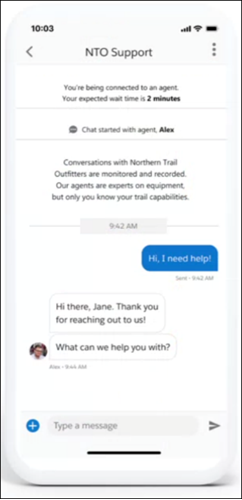
The Omnichannel setup was also improved, concentrating the actions related to configuration and management in a single page with quick access, increasing the supervisor's efficiency and productivity.
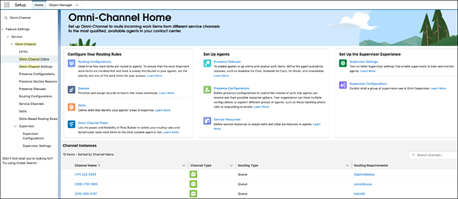
The supervisor gains greater autonomy through the Omni-Supervisor tab, as it becomes possible to define a set of customized actions that can range from triggering actions from flows, or sending messages through Slack to agents, managing agents assigned to a queue or distributing work to a queue.

Feedback Management
To be able to make a constant and continuous improvement, it is necessary to know what the customer thinks of the service provided or the product sold. And it is with this objective in mind that the possibility of integrating customer feedback in the form of a questionnaire arises.
This functionality allows the creation of forms, and their integration in automatisms such as flows, in a simple way. Allowing you to customize the customer experience from that response.
The distribution of these questionnaires is simple, just click on Send Survey from the registration page.
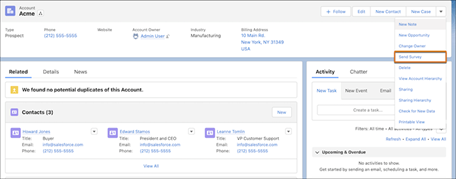
It is also possible to provide a consistent experience for when there are global audiences through the Translation Matrix, which allows you to have content and questions in the desired language.
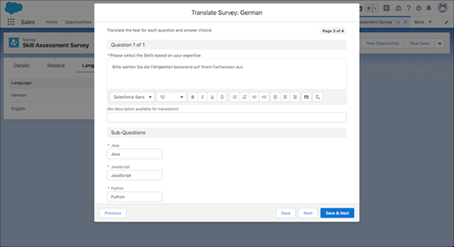
This functionality is only available with Salesforce Feedback Management Starter or Growth licenses.
Conclusion
These are just some news. For all of them, see the Salesforce Winter '23 release notes or contact us.
#Salesforce #Salesforcenewrelease23
More updated information HERE
